Google has launched their social media platform in 2011, which they called Google Plus. At first Google Plus doesn't really attract a lot of user, because most of the people already use facebook back then. But Google tried hard so that their social media can gain a lot of user, they started by merging together blogger account with google plus account, and they also tried to replace the default blogger comments with the new Google Plus comments.
The good thing about Google Plus comments
Google decided to replace
the default blogger commenting system with their google plus commenting system.
There are a lot of thing that you can get from Google Plus comments, here is a
list of new feature that is implemented on the new comments.
- Threaded Comments, threaded comments is a nice feature that you can get
just by adding Google Plus comments to your blog. Threaded comments allow
the visitor from your blog to reply to other comment. It is a good thing
that will make the conversation become much easier than using the default
blogger comments.
- Privacy Setting,
the visitor from your blog would be able to make their comment
public or private, it is a nice thing for the visitor if they just
want to make their comments private and cannot be seen by other visitor.
- Edit Comment,
one of the bad thing about the default blogger comments is the you cannot
edit the comment that you have posted. So with the new Google Plus
comments you don't need to post a new comment just to edit the old one
- Integrated Feature from Google Plus, by using the Google Plus comments the feature from
google plus will also be implemented on your commenting system. One of it
the ability to (+1) the comments just like in google plus and the comments
that you have written can also be shared to Google Plus.
Okay that is the good things about
Google Plus comments, but everything must have a bad thing as well, so this is
a list of thing that you need to consider before implementing the Google Plus
comments.
- Visitor must have a Google Plus account to comment on your blog, this may become the worst thing about this comment system, because of this there might be less comment on your blog
- All comments will be deleted if you change the domain name, so just implement this comments after you stick with your domain name
- Google Plus comments system would not work for private or adult blogs
How to implement Google Plus Comments to your blog
So now you know what is the advantage or the disadvantage of implementing Google Plus comments on your blog, now if you wanted to activated this one what you need to do is head to Google+ section on your blog's dashboard and then check the box that says 'Use Google+ Comments on this blog'.
Now just head to your blog and see if the new comments are working. If you don't see any changes or the comments on your blog suddenly disappeared you must have use a custom blogger template and if you do what you need to do is just follow this steps to Implement Google Plus comments on custom blogger template
1. Head to Template and then to Edit HTML
2. Find this set of code
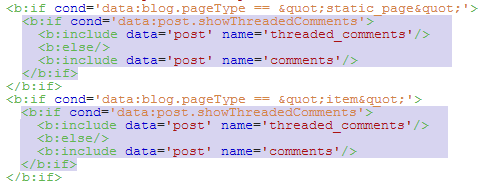
3. Replace the highlighted code with this code
<b:include data='post' name='comment_picker'/>
4. Just save the changes and you are good to go
That is all for our tutorial to Enable Google Plus Comment in Blogger, check out other tutorial at TECHNOZZZ, check out our tutorial to add meta description to your post to improve SEO




Post a Comment